Bitcoin (BTC) Wallet
Xverse allows you to securely buy, store, send, and receive Bitcoin. Available for Android, iOS on mobile, and Chrome on desktop.
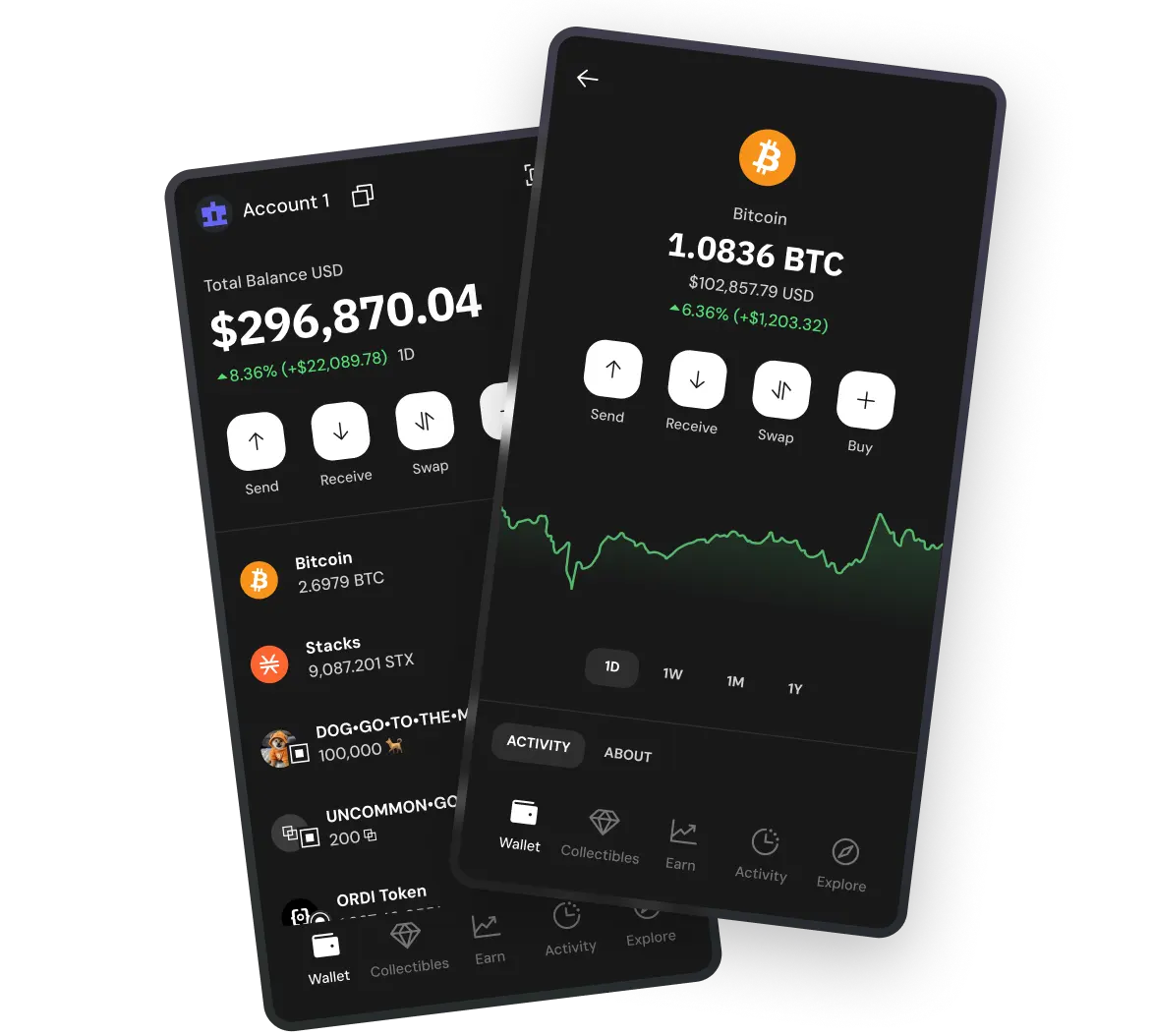
-min.webp)
Xverse - The #1 Bitcoin wallet
Xverse is the most advanced and user-friendly Bitcoin wallet, built for the emerging Web3 ecosystem on Bitcoin. Available as a Bitcoin mobile wallet and a browser extension for Chrome, Xverse enables you to buy, store, send, and receive BTC and STX, the native token of the Bitcoin layer-2 protocol, Stacks. Additionally, you can also manage all your Ordinals and Bitcoin NFTs in the app.
Securely store your coins in a non-custodial Bitcoin wallet
You have complete ownership and control over your Bitcoin because Xverse is a non-custodial BTC wallet. Your private keys are encrypted on your device by your password and are never shared with anyone, including us. Only you hold your wallet’s private keys, giving you complete financial sovereignty.
Xverse also lets you connect your Xverse wallet to your Ledger or Keystone hardware wallet device so you can securely store your coins offline.
Buy Bitcoin directly in your Bitcoin wallet app
Buy Bitcoin (BTC) directly with the Xverse mobile wallet or the Chrome browser extension with the click of a button. Xverse has partnered with third-party fiat onramp service providers MoonPay, Binance, and Transak to make this possible.
You can buy BTC directly in your Xverse wallet.
-min.webp)
Earn Bitcoin by Stacking Stacks
Passively earn Bitcoin rewards with Xverse by stacking your STX tokens via the wallet’s delegated, non-custodial stacking pool. The minimum stacking amount is 500 STX, and your stacked tokens never leave your wallet. BTC rewards are allocated at the end of every two-week cycle.
Stake BTC to Earn Yield
You can also earn BTC yield by staking your BTC in the BOB (Build on Bitcoin) protocol via the Xverse Earn app.
Choose from a list of different positions and strategies, all of which also show the rewards you’ll be eligible for, plus the current TVL (total value locked) in each. Clicking on a strategy will bring up its specific requirements, so browse around to learn more.
Stake BTC on Xverse Earn.
Interact with Bitcoin-powered Web3 Apps
Xverse is your gateway to Web3 decentralized applications built on Stacks, a layer-2 chain secured by the Bitcoin network. From swapping tokens on ALEX’s decentralized trading platform to inscribing Ordinals and minting NFTs on Gamma’s marketplace, Xverse enables you to connect and sign transactions within the rapidly growing Bitcoin Web3 ecosystem using its dApp Browser.
-min.webp)
.webp)

Manage Your Bitcoin NFTs
Xverse has emerged as the leading Bitcoin NFT wallet, enabling you to securely store your Bitcoin Ordinals NFTs and layer-2 Bitcoin NFTs. Moreover, you can inscribe Ordinals NFTs and mint Bitcoin NFTs on Stacks to create your own Bitcoin NFT collection using Xverse.
From Taproot Wizards and Ordinal Punks to Megapont Apes and Satoshibles, you can manage all your Bitcoin collectibles in one place.
Frequently Asked Questions
What is a Bitcoin wallet?
.svg)
A Bitcoin wallet is a software or hardware device that stores your private and public keys, enabling you to manage your BTC. Software Bitcoin wallets are connected directly to the internet, which is why they are called hot wallets. On the contrary, hardware Bitcoin wallets offer cold storage because private keys are stored offline.
Learn more about different types of Bitcoin wallets.
Your wallet’s private key is essentially the secret key phrase that you receive when setting up a new wallet. This seed phrase should be written on a piece of paper in case you forget it. It acts as a backup, and you should store it in a safe place.
What is the best Bitcoin wallet?
.svg)
It’s difficult to pinpoint one wallet as the best Bitcoin wallet because different wallets have different features and are built for different types of users.
Xverse is the best Bitcoin wallet for users looking to access Web3 built on Bitcoin because, in addition to Bitcoin, Xverse also supports Stacks assets. Stacks is a Bitcoin layer-2 chain that provides a fast-growing ecosystem composed of DeFi, GameFi, and NFT applications and platforms, all secured by Bitcoin. You can also use Xverse’s stacking pool to passively earn Bitcoin rewards.
Additionally, Xverse enables you to manage Stacks-powered Bitcoin NFTs and Bitcoin Ordinals, making it a highly popular wallet among Bitcoin NFT collectors.
How do I get a Bitcoin wallet?
.svg)
Getting a Bitcoin wallet like Xverse is easy and free. All you have to do is visit the App Store or Google Play Store to download Xverse. Additionally, you can add Xverse as a browser extension with Google Chrome.
Once you have the Xverse mobile wallet or browser extension, create a new wallet or restore an existing Bitcoin or Stacks wallet to start managing your BTC. The process is so easy that anyone can do it.
What is a Bitcoin wallet address?
.svg)
A Bitcoin wallet address is used to send and receive BTC. Derived from your Bitcoin wallet’s public keys, your wallet address is an alphanumeric string of characters that enables you to receive BTC. In many ways, your wallet address is akin to your bank account number, which you hand to your employer to receive your salary payments.
When sending BTC from an exchange account to your Bitcoin wallet, you simply copy the Bitcoin wallet receive address in your Xverse wallet and paste it into your exchange account. Once you confirm the transfer, the BTC will be transferred from the exchange to your Xverse Bitcoin wallet.
If you send BTC to someone else, and they click the transaction ID, they will see your Bitcoin wallet address on a Bitcoin explorer. Bitcoin wallet addresses are recorded publicly, and anyone can view them.
Is Xverse an anonymous Bitcoin wallet?
.svg)
Xverse does not track any personal identifiable information, including your account addresses or asset balances. We don’t collect information about your device or IP address unless you permit it.
Please keep in mind that interacting with Web3 applications, such as using .btc domain names, can reduce the level of anonymity the wallet offers. It is up to you to utilize privacy best practices when using Xverse to ensure you receive the degree of anonymity you would like.
Does Xverse charge wallet fees?
.svg)
Xverse is free to download and doesn’t charge wallet fees for sending and receiving BTC. The only fees you’ll pay are network or “gas” fees, which go toward incentivizing Bitcoin miners to process your transaction and add it to the blockchain. The Xverse delegated pool for stacking STX doesn’t charge any fees either.
Is Xverse a custodial or non-custodial Bitcoin wallet?
.svg)
Crypto exchanges hold private keys on behalf of their users, making their exchange wallets custodial. That means you can store your BTC there, but you don’t have actual control or ownership of your coin. Should the exchange halt withdrawals for any reason, you can’t access your funds. Moreover, should the exchange get hacked and go bankrupt, you can lose all the coins you held on the platform.
Xverse is a non-custodial Bitcoin wallet. It allows you to hold your own private keys, giving you 100% control over your Bitcoin and other digital assets.
How do I transfer Bitcoin to another wallet?
.svg)
Transferring BTC from Xverse to another wallet is very simple. Here are the steps you should follow:
- In the home tab, select Bitcoin on the token list.
- Next, select the “Send” button and enter the amount you want to send in BTC or USD.
- Next, paste the recipient’s address and confirm the transaction

.svg)

