Xverse with Ledger Hardware Wallet Support
Securely store Bitcoin (BTC), Stacks (STX), Ordinals, and BRC-20 tokens in cold storage by connecting Xverse to your Ledger hardware wallet.

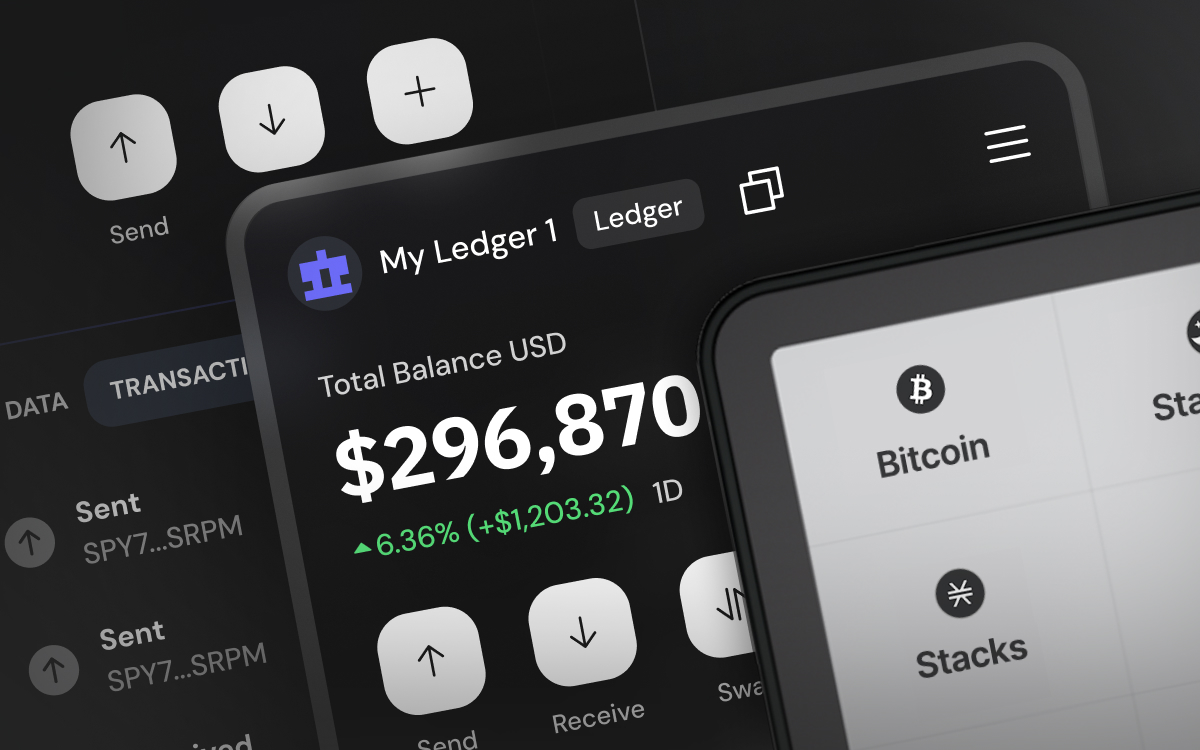
Securely Store Your Bitcoin Assets using Xverse and Ledger Hardware Wallet
Xverse is the most advanced and user-friendly Bitcoin wallet, built for the burgeoning Bitcoin Web3 ecosystem. By supporting Ledger hardware wallet integration, Xverse is adding another layer of security, allowing you to safely store Bitcoin, Stacks, Ordinals, and BRC-20 tokens offline.
What is a Hardware Wallet?
A hardware or cold wallet is a physical device that stores the private keys to your crypto assets offline, preventing anyone from potentially accessing your funds remotely.
Hardware wallets are considered the most secure digital asset storage option, and Ledger is a market-leading provider of hardware wallet devices.
Easy-to-use
The Ledger integration with Xverse allows you to interact with your software and hardware wallet from a single, easy-to-use interface. This convenience is significant if you want to manage all your digital assets from one place.
Enhanced security
Ledger wallets generate and keep private keys offline using internal computing. So, if you connect your Ledger device to Xverse, the hardware wallet will produce the private keys to your Ordinals and BRC-20 tokens offline, adding an extra layer of security.
Also, you must manually connect your Ledger device and sign each transaction. That means no action can occur without you signing it.
Complete control over your assets
Both Xverse and Ledger are non-custodial wallets, meaning you are the only person with access to your funds’ private keys. This provides you with complete control over your assets at all times.

Stacking Stacks (STX) using Ledger and Xverse Pool
Earn an average of 10% APY in BTC by stacking STX in the Xverse pool, which you can safely connect to with your Ledger device.
Stacking Stacks (STX) is the process of “locking up” your STX tokens to participate in the Stacks network’s consensus protocol to earn rewards in native Bitcoin.
The Xverse pool is a zero-fee stacking service created by the Xverse team. It pools STX tokens from multiple stackers together and distributes rewards at the end of every 2-week cycle. The minimum stacking amount on the Xverse pool is 500 STX.
How to Connect Ledger to Store Ordinals and BRC-20 Tokens in Cold Storage
Step 1
Download the Xverse Chrome Wallet extension. For now, you can only connect Ledger to Xverse via the wallet extension.
Step 2
Create a new wallet in your Xverse Chrome Extension and click “Connect hardware wallet.” Then, connect your Ledger Nano S Plus or Nano X device.
You don’t need to create a new hot wallet if you already have a wallet setup on Xverse. However, ensure that your hardware wallet is updated to the latest version, unlocked, connected to the Bitcoin network, and authorized by your Chrome browser.

Step 3
Confirm the Ordinals and Bitcoin payment addresses generated by the Ledger Wallet. The Ordinals address supports inscriptions and BRC-20 tokens.

Step 4
Give your Ledger account on Xverse a name and click "Confirm". Your Ledger account is ready to send and receive inscriptions and BRC-20 tokens.

You can now proceed to carry out your transactions from your Ledger account!
Frequently Asked Questions
Which Ledger wallets work with Xverse?
.svg)
You can connect your Xverse Wallet to Ledger Nano S Plus or Ledger Nano X to store your BTC, STX, Ordinals, and BRC-20 tokens.
However, unless you are updating, you should not use the same device with Ledger Live once it is connected to Xverse because Ledger Live is not Ordinals-aware. Therefore, you cannot see your inscriptions or BRC-20 tokens on this application. Ledger Live is an application interface for Ledger Wallet owners where they can buy, sell, and manage their crypto assets.
Furthermore, you should avoid connecting the Ledger hardware wallet linked to your Xverse Wallet to other Bitcoin wallets that don’t support Ordinals. On such wallets, Ordinals appear as regular BTC, which you could mistakenly spend in a transaction.
Can I store Bitcoin Ordinals in a hardware wallet?
.svg)
Yes. You can store Bitcoin Ordinals in a Ledger hardware wallet by connecting it to Xverse, a Web3 wallet that supports Bitcoin, Stacks, Stacks NFTs, Ordinal inscriptions, and BRC-20 tokens.
The Ledger Wallet will generate and store the private keys to your Bitcoin Ordinals offline. So, this is an ideal option for someone who wants enhanced security for their inscriptions.
Bitcoin Ordinals are non-fungible tokens (NFTs) directly minted on the blockchain. These NFTs, also called digital artifacts, are created through Ordinal Theory, a numbering scheme that assigns ordinal numbers to satoshis (sats) in the order in which they are mined. This process makes it easy for anyone to identify, track, and inscribe satoshis with images, audio, text, or videos.
Inscribed sats can be transferred or traded on marketplaces like Gamma, Ordswap, and Unisat. Software developer Casey Rodarmor proposed Ordinal Theory in February 2022.
Can I store BRC-20 tokens in a hardware wallet?
.svg)
Yes. You can store BRC-20 tokens in Ledger Nano S Plus or Nano X by connecting them to Xverse. Ledger hardware wallets create and keep the private keys to your BRC-20 tokens offline. This gives your tokens a higher level of security, which is superior to that of online wallets.
BRC-20 tokens are fungible digital assets on the Bitcoin blockchain. They are created using the experimental BRC-20 token standard based on Ordinal Theory. Domo, a pseudonymous developer, introduced the BRC-20 token standard in March 2023. It is modeled on Ethereum’s ERC-20 token standard. Nevertheless, the two standards are considerably different, mainly because one is experimental and the other is not.
Is Ledger a safe hardware wallet?
.svg)
Ledger is a secure hardware wallet that leverages several safety measures to protect your private keys. Ledger devices produce and store private keys offline, keeping your assets safe from online threats. Moreover, Ledger devices have a Secure Element chip. This is a physical chip embedded in the device.
The chip is similar to credit card chips and protects your digital assets should someone get a hold of your Ledger device. A 4 to 8-digit PIN code is also used to keep anyone but you from opening the device and signing transactions.
Ledger hardware wallets undergo rigorous testing of their firmware and physical components. These tests are carried out by white hat hackers who look for all possible vulnerabilities and then fix them.
Although Ledger goes to great lengths to ensure top-level security, you should still apply caution by purchasing Ledger devices from reputable retailers. Additionally, you should back up your private key by writing the recovery phrase on paper and storing it in a secure safe.
What if I lose my Ledger cold wallet?
.svg)
You can still recover your assets if you lose your Ledger wallet. However, you can only do this if the secret seed phrase is backed up. This is why you must back up this phrase when setting up your wallet. The phrase represents all the private keys your device has generated. So, if you have 10 blockchain addresses on your device, the secret passphrase will represent all 10 addresses.
The PIN code on your Ledger device prevents anyone from accessing your assets. That means you can recover your funds easily without worrying that someone else has gotten to them. To recover your crypto assets, enter the seed phrase in the correct order in a new Ledger hardware wallet or an online wallet. This will allow you to access all your assets and make transactions.
What happens if my hardware wallet is damaged?
.svg)
You can still access your funds even if your hardware wallet is damaged if you have the private key. Simply purchase a new device and select the “restore wallet” option. Here, enter your seed phrase to gain access to your crypto. Alternatively, restore your wallet on an online wallet by entering the seed phrase in the correct order.
The confidential seed phrase or recovery phrase is a list of 24 words that should always be backed up. Otherwise, you risk losing your assets forever. So, while non-custodial wallets give you full control over your assets, you are also in charge of safeguarding your recovery phrase.
Can a hardware wallet be hacked?
.svg)
Although hardware wallets store private keys offline, they could still be hacked. However, these hacks are physical, meaning the attacker must have direct access to the device.
White hat hackers rigorously test Ledger Wallets to ensure maximum safety. Also, the Secure Element chip is resistant to all types of physical attacks, guaranteeing the safety of your sensitive information. Therefore, with Ledger’s robust security measures and the diligence on your part to keep your device and private keys safe, your crypto assets should remain secure.

.svg)

