ETH to BTC: How to Swap Ethereum for Bitcoin
Learn how to quickly and easily swap Ethereum (ETH) for Bitcoin (BTC) using Xverse’s user-friendly web app and wallet in this step-by-step beginner’s guide.

Sign up for updates!
Stay tuned to our latest news and updates
.svg)
Looking for a way to swap your Ether for Bitcoin? Thanks to Xverse’s new, user-friendly cross-chain swap web app, swapping your ETH to BTC has become easier than ever.
Read on to learn how to swap ETH to BTC with just a few clicks in this step-by-step guide.
What Are Cross-Chain Swaps?
Cross-chain swaps are the direct exchange of one crypto asset, operating on its home blockchain, for another, on a completely different chain.
That means you can swap ETH on the Ethereum network for BTC on the Bitcoin blockchain.
Before decentralized cross-chain swapping apps were born, swapping cryptocurrencies between different blockchains was a lot more difficult. You would have to create an account on a centralized crypto exchange, trust it with your funds, and pay various exchange fees to complete your transaction and get your tokens into your wallet.
Powered by Changelly, Xverse now simplifies this process enough for both newbies and seasoned crypto users, allowing you to seamlessly swap ETH and SOL for BTC in seconds.
How to Swap ETH to BTC, Step-by-Step
Now, let’s walk you through how to swap ETH for BTC using the Xverse Cross-Chain Swap app. Here’s how it works:
Step 1: Access the Xverse Web App
- Open your web browser and navigate to the Xverse Swaps web app.

Step 2: Connect Your Wallet
- Now that you’re all good and logged in, you’ll need to connect your Ethereum wallet that holds the ETH you want to swap.
- You do that by selecting it from the drop-down option in the app and then pressing the ‘Connect’ button. Simply follow the EVM wallet’s prompts to confirm access to Xverse.

Step 3: Choose the ETH to BTC Swap Pair
- In the web app’s swaps dashboard, choose ETH as the asset you’re swapping from, upon which you’ll see the ETH balance in your EVM wallet.
- Then, select BTC as the asset you’re swapping to.

Step 4: Enter the ETH Amount
- Type the amount of ETH you want to exchange into BTC and press ‘Get quotes.’
- You’ll see the estimated amount of BTC you’ll get through your swap, according to the latest ETH to BTC rates (only from Changelly for now, but more supported platforms are coming soon!).
- Make sure all the details are correct before you continue. Number-related mistakes are too often made in the crypto space and can cost a fortune.
Pro tip: Leave a bit of extra ETH in your wallet to cover transaction fees.

Step 5: Confirm the Swap
- After you’ve double-checked the transaction summary, including the estimated exchange rate, transaction fee, and final amount of BTC to be received, press the ‘Swap’ button.
- Verify with your originating EVM wallet that the transaction can be approved and begin with the swap.
Step 6: Wait for the Swap to Complete
- Cross-chain swaps typically require more blockchain interactions so it takes a few minutes for the swap transaction to settle. Xverse-powered cross-chain swaps take between 5 and 30 minutes.
- You can monitor the progress of your swap via the Xverse interface.
- Once the swap is done, the amount of BTC you received will appear in your wallet.
- You can then find your transaction history in the Swap History section.

And that’s it. You’re all done!
You’ve successfully exchanged your ETH for BTC without much hassle, just like we promised you. If you want to check out all of your previous swaps, you can easily see your swap history on Xverse.
In case you’ve run into an issue, don’t worry. You can talk directly to Changelly’s user support if the problem is with your swap. If it’s more related to your wallet or connection, then Xverse’s assistance team is the proper address, available via the support page or X profile.
Whatever the issue or whichever team you need to contact, just make certain to provide them with your exact swap ID (which will be shown on the swaps history dashboard on your Xverse wallet).
Connect Your Wallets to Xverse Swap to Convert ETH to BTC
The Xverse Cross-Chain Swap app lets you seamlessly convert your ETH (and SOL) to BTC simply by connecting your wallets and hitting that swap button. It’s arguably the easiest app to convert other cryptocurrencies into BTC. Try it out for yourself!
Download Xverse today to swap tokens and manage all your Bitcoin assets in one place.
FAQs
Can I swap ETH to BTC?
Yes, you can swap ETH to BTC directly using Xverse’s Cross-Chain Swap web app. Visit the Xverse Swaps page, connect your EVM wallet and Xverse wallet, choose the amount of ETH you want to convert to BTC, double-check the transaction details, and confirm the swap using your wallet. A few minutes later, your BTC will land in your Xverse Bitcoin wallet.
Can you bridge ETH to BTC?
Yes, you can bridge ETH to BTC using the Xverse Cross-Chain Swap web app. By connecting your EVM wallet and your Xverse wallet to the swap app, you can convert your ETH on Ethereum to BTC on Bitcoin in minutes and with just a few clicks.
Share this article



.svg)

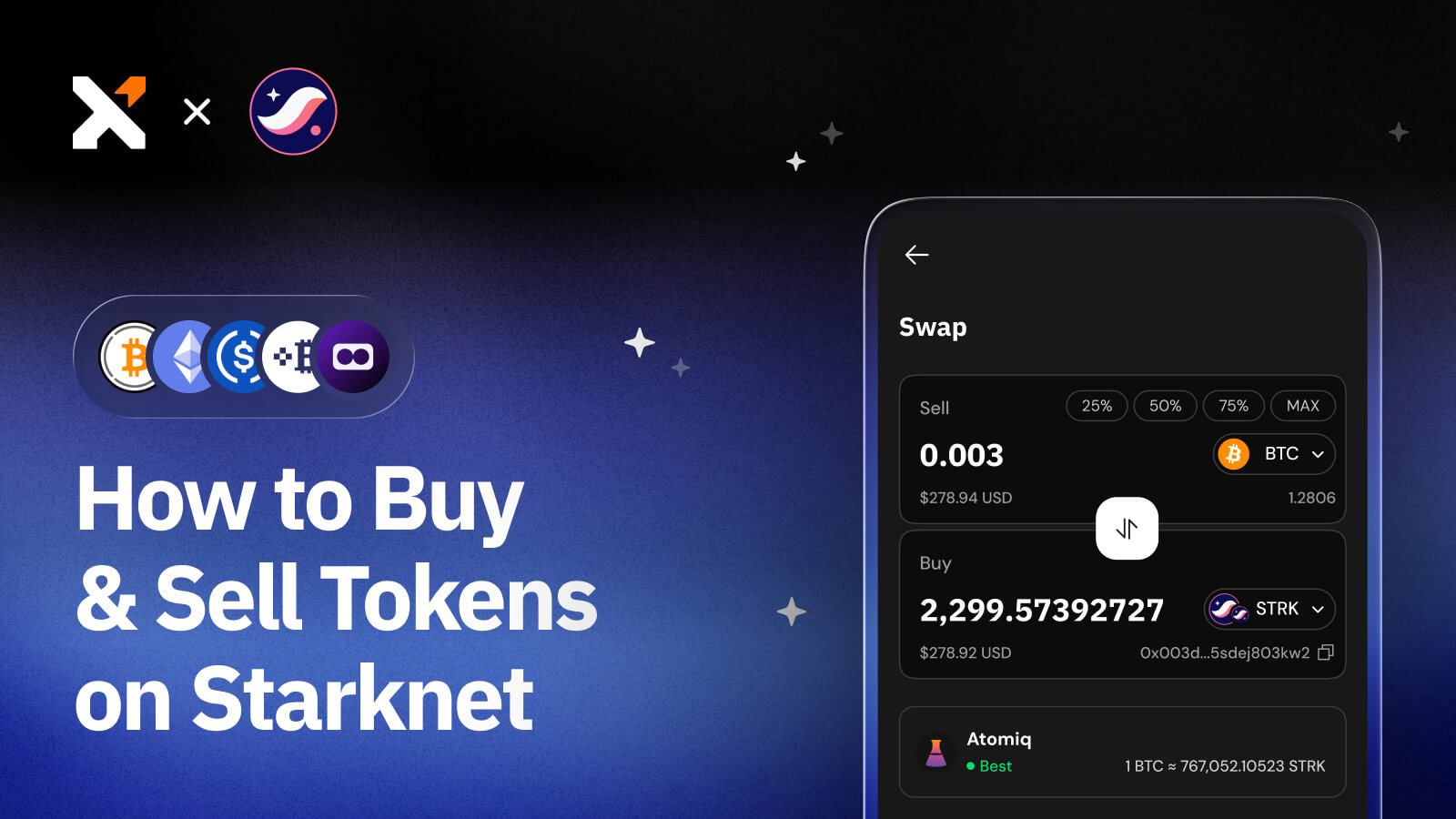
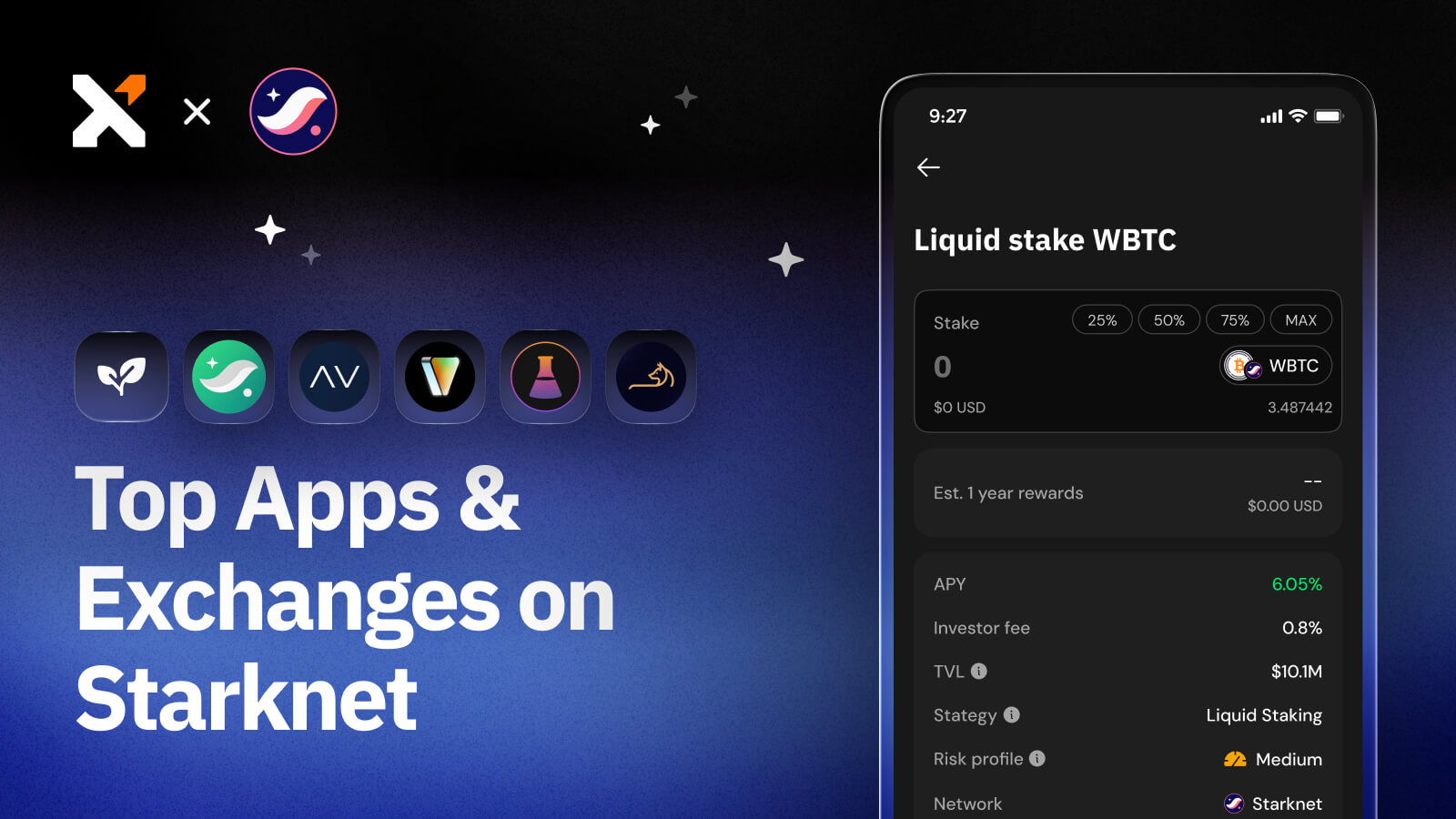
.webp)
